basic tutorial for Steem Debug
This game appears on several compilation disks, I have provided cheats for two such disks.
D-Bug Menu Disk 132
config note – STF, TOS 1.00, 1 MB RAM
Inf. Lives
@E946 replace 53 with 4A
Inf. Time
@D542 replace 9280 with 4E71.
Inf. Bullets (after collection a gun)
@DBC4 replace 53 with 4A
Neon Lights #4
config note – STF, TOS 1.00, 1 MB RAM
Inf. Lives
@026D46 replace 53 with 4A
Inf. Time
@25942 replace 9280 with 4E71
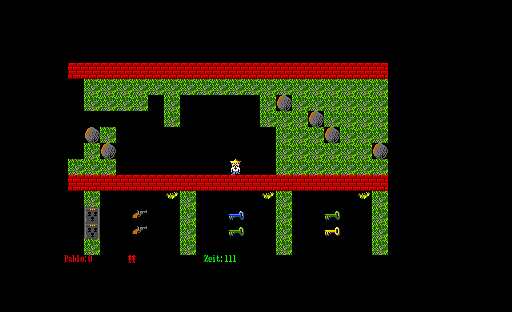
Pablo in the first mine



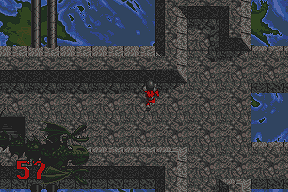


 FYI or whatevs
FYI or whatevs


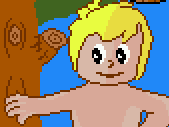 Yes! Now there are no more one-hit kills, enemies safely pass through- you’re invincible!
Yes! Now there are no more one-hit kills, enemies safely pass through- you’re invincible!